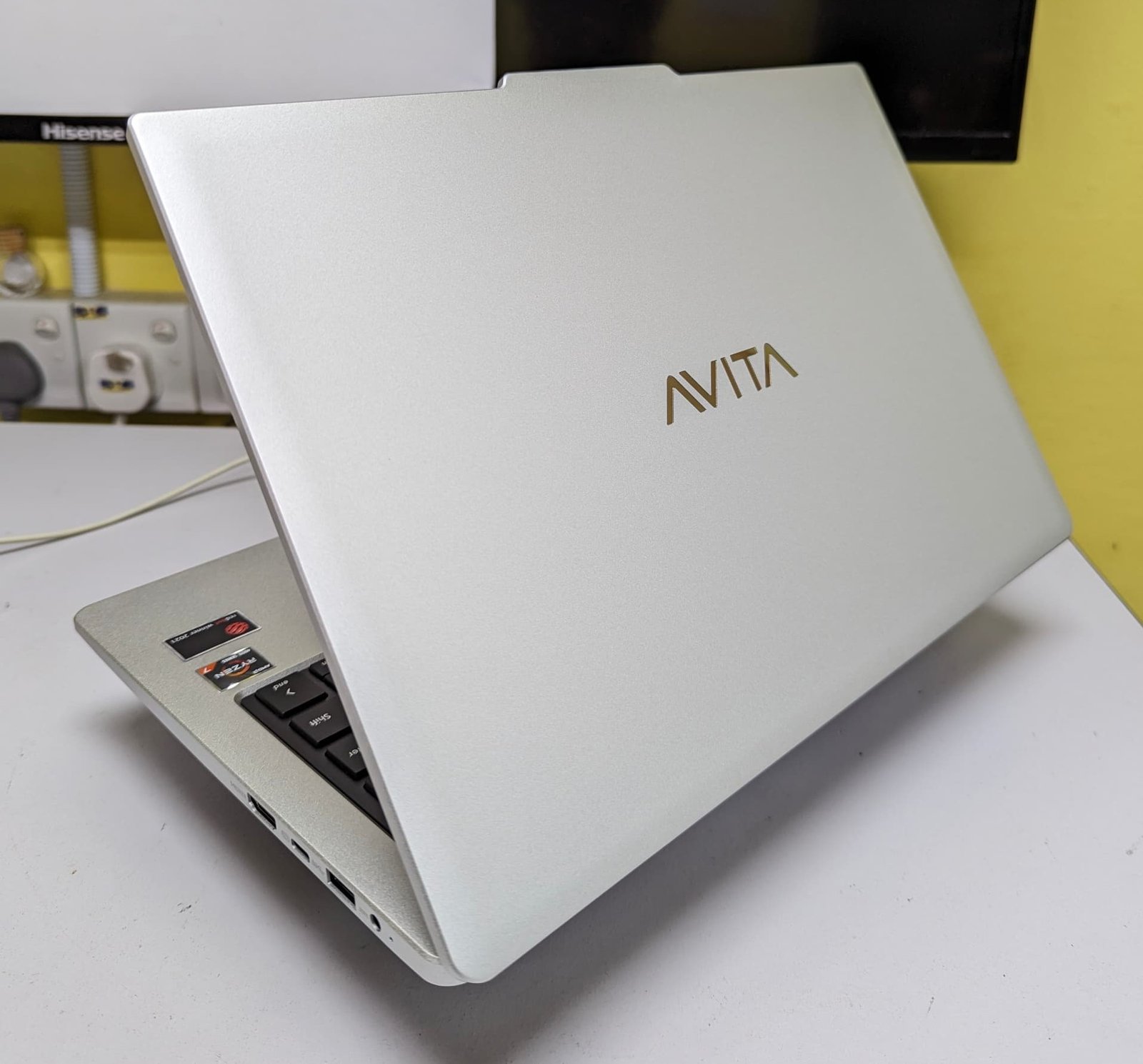Conquering AVITA Laptop Challenges: A Troubleshooting Guide
AVITA laptops are known for their sleek designs and impressive features. But like any electronic device, they can encounter occasional hiccups. If you’re facing an AVITA laptop problem, don’t fret! This guide will equip you with the knowledge to tackle common issues and get your laptop back in top shape.
Common AVITA Laptop Problems
Power Struggles: Is your AVITA refusing to turn on, shutting down unexpectedly, or experiencing rapid battery drain? These could be signs of a faulty battery, charger, or power supply connection.
Display Dramas: A flickering screen, distorted visuals, or a complete blackout can be frustrating. These display issues might be caused by outdated graphics drivers, loose display cables, or even hardware failure.
Performance Perils: Slow performance, frequent freezing, and crashing applications can significantly hinder your productivity. Potential culprits include insufficient RAM, outdated software, malware, or overheating.
Connectivity Conundrums: Wi-Fi woes, Bluetooth breakdowns, or difficulties connecting external devices can disrupt your workflow. These connectivity problems could be due to driver issues, incorrect network settings, or hardware malfunction.
Other Oddities: You might encounter problems like a malfunctioning keyboard, a non-responsive touchpad, or an undetected webcam. These issues can be caused by software glitches, driver problems, or hardware defects.

Troubleshooting Techniques to the Rescue!
Before diving into specific solutions, here are some general troubleshooting tips that can often work wonders:
- Restart your laptop: A simple restart can often resolve temporary glitches.
- Update drivers: Outdated drivers can lead to various problems. Update your graphics card, network adapter, and other device drivers regularly.
- Install system updates: Keep your operating system up-to-date to benefit from bug fixes and performance improvements.
- Run a system scan: Use your antivirus software to scan for malware that might be causing issues.
- Free up disk space: A cluttered hard drive can lead to sluggish performance. Consider deleting unnecessary files or adding more storage space.
Conquering Specific Issues
For detailed solutions to specific problems mentioned above, refer to the AVITA customer support website or contact their customer service representatives. They can provide tailored advice based on your specific situation.

Prevention is Key
By following some simple practices, you can minimize the chances of encountering AVITA laptop problems:
- Regularly update your laptop’s software and drivers.
- Practice safe browsing habits to avoid malware infections.
- Invest in a good quality laptop bag for protection during transport.
- Avoid exposing your laptop to extreme temperatures.
- Clean your laptop regularly to prevent dust buildup that can affect performance.
The Final Verdict
Troubleshooting common AVITA laptop problems can be a breeze with the right knowledge. By following the tips in this guide, you can often resolve issues yourself. However, if you encounter a complex problem, don’t hesitate to seek professional help from AVITA customer support 0382100024
Let’s Us Help You!
Have you ever encountered any AVITA laptop problems? We are experts in repairing AVITA laptop in Kajang, Bandar Baru Bangi, Serdang, Cheras, Bangi Avenue Bandar Seri Putra and other parts of Klang Valley.
Stay tuned!
For more helpful tech tips and troubleshooting guides, explore our other blog posts!